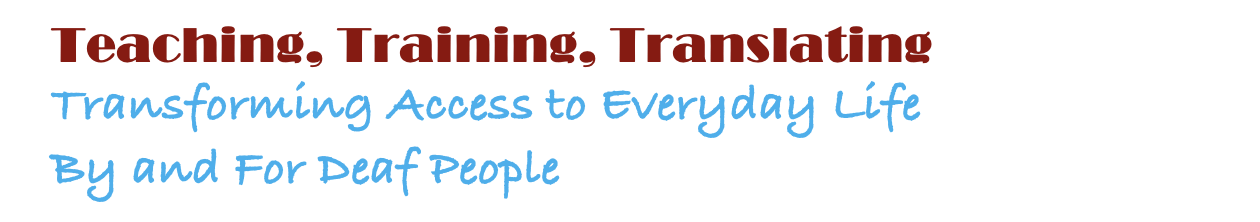Tech Advice6th August 2015
Windows 10 Launches - Can you get it Free?
Windows 10 has launched around the globe - it's also available completely free for limited time!
Last week there was a rather quiet launch of the latest version of Microsoft's Windows Operating System. It launched on July 29th 2015 to more than 190 countries and although it was installed on more than 14 million computers in the first weekend, there’s been little advertising yet to let people know about the new software.

What sets this apart from previous versions of windows (like Windows 8, Windows XP, etc) is that Microsoft are offering this version entirely free for anyone that currently has a computer that uses Windows 7 or Windows 8. Traditionally, new versions of Windows software would cost people between £150 and £250 depending on which version of the software you bought. Microsoft have also stated that Windows 10 is likely to be their ‘final’ version of Windows; after this there will be no more large releases, instead Windows 10 will be regularly updated with smaller updates, patches and features.
What’s new?
A couple of years ago, Windows 8 was heavily criticised for removing the ‘Start button’ and its menu. It was replaced with a full-screen scrolling list that worked well for tablets and touch-screen devices but worked horribly on desktop computers. Well now in Windows 10, the start menu is back!
They’ve also improved the multi-tasking ability with ‘window snapping’ allowing you to snap windows to half/quarter of the screen and also ‘virtual desktops’ which allow you to keep different sets of windows open but quickly switch between a ‘work’ desktop or a ‘family’ desktop for example.
The new web browser called ‘Edge’ allows you to draw on any web page and then send that on to other people – which could come in very handy if you needed to draw directions on a map or make notes on a recipe.
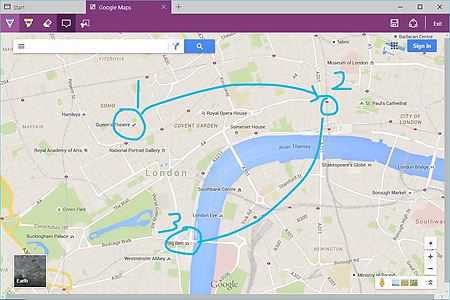
Can I get it free?
If your computer (desktop, netbook, net-top, or laptop) already has a version of Windows 7 or Windows 8 installed, then you should be able to upgrade for free to the new Windows 10 version anytime within the next year. If your computer is older and is using Windows Vista or Windows XP then you will not be able to upgrade for free; you’ll need to buy the software at around £80 for the Home version and £120 for the Pro version.
Microsoft has also reduced the number of versions of Windows available; previously there at least 5 different versions of Windows 7 but Windows 10 will only have two versions, ‘Home’ and ‘Pro’.
Here’s how the different versions will upgrade:
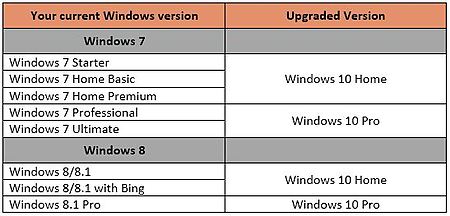
How do I get it?
The process for upgrading to Windows 10 is very simple. You may have already noticed a new icon by the clock on your computer that looks like this:

If you can’t see the Windows 10 icon on your taskbar then you should run Windows Update on your computer and make sure you install all the recommended updates. If after installing all available updates you still don’t have the icon then Microsoft has a help page with some ideas and solutions for you.
When you’ve found the icon, click it and follow the instructions on screen. You’ll see it check your computer to make sure it’s compatible:
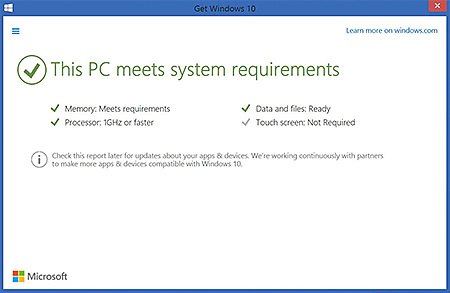
Once that part is complete, just press the big button that says “Reserve your free upgrade” and if you’d like a confirmation email then fill out your email address when asked.
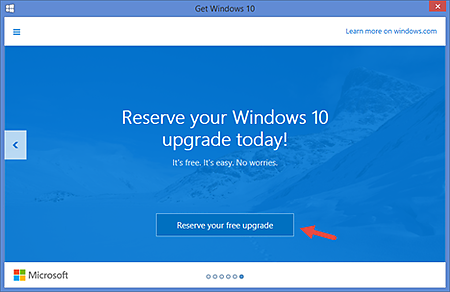
Then all you have to do is wait, your computer will download Windows 10 in the background and sometime over the following few days/weeks you’ll receive a popup notification to let you know that Windows has finished downloading and is now ready to install. It’ll look something like this:
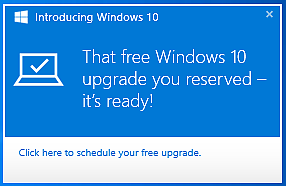
Just decide whether you are ready to upgrade right now or you can tell it what time it should update the computer (e.g. overnight).
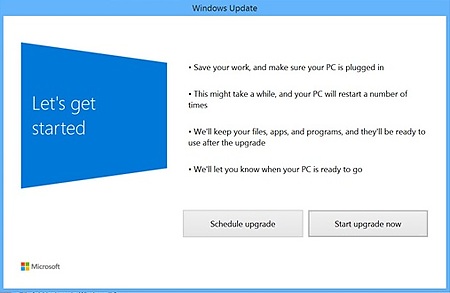
That’s it, you’re done! When installation has completed you can look around your shiny new version of Windows 10.
Article by SL First Tech Team
posted in Technology / Tech Advice
6th August 2015