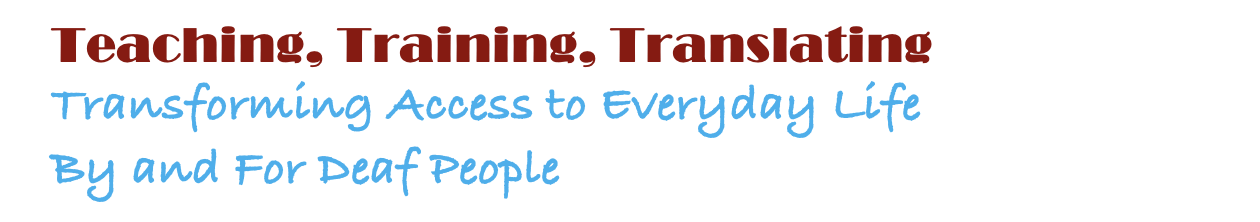Tech Advice4th September 2015
Top 10 Apps for Deaf People
SL First brings you the Top 10 apps that we think are most useful for Deaf and Hard of Hearing people

With technology moving at such a pace, it can be really difficult to keep track of the latest developments. Just when we think we are getting used to one new invention, friends and family are telling us about how good a new one is. As frequent users of technology here at SLFirst, we thought it might be useful to make a list of the top 10 apps for deaf people. We’ve got a range of apps that are useful for Deaf, deafened or hard of hearing people – hopefully there is something for everyone!
A couple of the apps are UK-specific, but if you know of something similar in your own country – let us know and we will add it to the list. Wherever possible we have tried to provide download options for iOS (iPhone / iPad), Android and Windows Phone. The apps are in no particular order, so let’s get started!
1. Glide
 We have recently featured Glide as it has became an unexpected hit with Deaf communities across the world, quickly gaining popularity due to its simple and quick interface for sending good quality video messages to friends and family. While Glide does offer the ability to send written messages too, it is primarily geared towards sending quick video messages, which of course is ideal for sign language users everywhere.
We have recently featured Glide as it has became an unexpected hit with Deaf communities across the world, quickly gaining popularity due to its simple and quick interface for sending good quality video messages to friends and family. While Glide does offer the ability to send written messages too, it is primarily geared towards sending quick video messages, which of course is ideal for sign language users everywhere.
iOS: https://itunes.apple.com/us/app/glide-live-video-messenger/id588199307
Android: https://play.google.com/store/apps/details?id=com.glidetalk.glideapp
Windows Phone: ---
2. WhatsApp
 WhatsApp has been around for years and is now used regularly by millions of people worldwide. The original draw towards WhatsApp was the ability to send pictures to contacts without having to use expensive MMS (picture) messages. You are now able to quickly send text, photos, videos, audio, and location or contact information; and all of those things can be sent directly to one person or a whole group of people. WhatsApp has over a billion installs on the Play Store which means even if you don’t have WhatsApp yet – it’s guaranteed some of your friends are using it.
WhatsApp has been around for years and is now used regularly by millions of people worldwide. The original draw towards WhatsApp was the ability to send pictures to contacts without having to use expensive MMS (picture) messages. You are now able to quickly send text, photos, videos, audio, and location or contact information; and all of those things can be sent directly to one person or a whole group of people. WhatsApp has over a billion installs on the Play Store which means even if you don’t have WhatsApp yet – it’s guaranteed some of your friends are using it.
iOS: http://itunes.apple.com/us/app/whatsapp-messenger/id310633997
Android: https://play.google.com/store/apps/details?id=com.whatsapp
Windows Phone: https://www.microsoft.com/en-gb/store/apps/whatsapp/9wzdncrdfwbs
3. Next Generation Text (NGT)
 This app is the more modern version of the Minicom / TypeTalk system. It allows you to connect your mobile phone to the system so that you can make and receive calls on your mobile phone via a relay assistant. It is still compatible with the old system so you can use it to make a text call to anyone with a text-phone (If you know anyone who still owns one!). In the same way as the old system, you are also able to receive incoming calls via a relay person.
This app is the more modern version of the Minicom / TypeTalk system. It allows you to connect your mobile phone to the system so that you can make and receive calls on your mobile phone via a relay assistant. It is still compatible with the old system so you can use it to make a text call to anyone with a text-phone (If you know anyone who still owns one!). In the same way as the old system, you are also able to receive incoming calls via a relay person.
iOS: https://itunes.apple.com/gb/app/ngt-lite/id914871951
Android: https://play.google.com/store/apps/details?id=com.dspg.ngtapp
Windows Phone: ---
4. Pedius
 We’ve looked at Pedius a few times previously – it’s the app that allows you to make phone calls without any relay person through the use of advanced voice recognition technology. You dial a number as normal on your mobile phone and then Pedius connects you to whoever you’re calling directly (Doctor, restaurant, school, etc.) and speaks everything you type on your phone. It also listens to their response and types them on the screen for you to read. As yet, the transcription isn’t always perfect but when you need to make that urgent or personal call it can definitely come in handy.
We’ve looked at Pedius a few times previously – it’s the app that allows you to make phone calls without any relay person through the use of advanced voice recognition technology. You dial a number as normal on your mobile phone and then Pedius connects you to whoever you’re calling directly (Doctor, restaurant, school, etc.) and speaks everything you type on your phone. It also listens to their response and types them on the screen for you to read. As yet, the transcription isn’t always perfect but when you need to make that urgent or personal call it can definitely come in handy.
iOS: https://itunes.apple.com/us/app/pedius/id827706039
Android: https://play.google.com/store/apps/details?id=com.client.pedius
Windows Phone: ---
5. Hungryhouse / Just Eat Takeaway

 These two apps are perfect for when you get the Friday night urge for some comfort food but are too tired to do any cooking. Both of these apps will let you order food from many of your local restaurants and takeaways. Whether you are fancying some pizza, burgers, Indian or something a little more exotic, you will probably find it in these apps. They are both pretty easy to use and you can sort out your whole order, and pay securely on your phone or tablet, plus you don’t need to go hunting through your drawers for a menu – it’s all on screen!
These two apps are perfect for when you get the Friday night urge for some comfort food but are too tired to do any cooking. Both of these apps will let you order food from many of your local restaurants and takeaways. Whether you are fancying some pizza, burgers, Indian or something a little more exotic, you will probably find it in these apps. They are both pretty easy to use and you can sort out your whole order, and pay securely on your phone or tablet, plus you don’t need to go hunting through your drawers for a menu – it’s all on screen!
Hungryhouse
iOS: http://itunes.apple.com/gb/app/hungryhouse-order-takeaway/id400227047
Android: https://play.google.com/store/apps/details?id=com.hungryhouse
Just Eat
iOS: https://itunes.apple.com/us/app/just-eat-takeaway-food-delivery/id566347057
Android: https://play.google.com/store/apps/details?id=com.justeat.app.uk
Windows Phone: https://www.microsoft.com/en-gb/store/apps/just-eat-takeaway/9wzdncrdkb2l
6. TED / TEDiSUB
 TED hold regular conferences and lectures about new technology, entertainment and innovation. They have thousands of videos covering all sorts of topics and they all strive to provide subtitles for every video they put online. This app will allow you to watch these videos with subtitles if you are in the mood for learning something new or looking to find out what cutting edge ideas are being worked on at the moment.
TED hold regular conferences and lectures about new technology, entertainment and innovation. They have thousands of videos covering all sorts of topics and they all strive to provide subtitles for every video they put online. This app will allow you to watch these videos with subtitles if you are in the mood for learning something new or looking to find out what cutting edge ideas are being worked on at the moment.
iOS: https://itunes.apple.com/us/app/ted-sub-ted-talks-subtitles/id412403556
Android: https://play.google.com/store/apps/details?id=com.ted.android&hl=en
Windows Phone: https://www.microsoft.com/en-us/store/apps/ted/9wzdncrfj07f
7. SignVideo
 While the SignVideo relay service isn’t free to use, it is a useful app for many sign language users to make calls through a relay service using BSL instead of being forced to use English on services like TypeTalk/NGT. It also allows you to make free calls to other SignVideo users.
While the SignVideo relay service isn’t free to use, it is a useful app for many sign language users to make calls through a relay service using BSL instead of being forced to use English on services like TypeTalk/NGT. It also allows you to make free calls to other SignVideo users.
iOS: https://itunes.apple.com/us/app/signvideo/id819199941
Android: https://play.google.com/store/apps/details?id=fr.ives.signvideo
8. Traveline GB
 The Traveline app is great for anyone who uses public transport regularly. It keeps track of all bus and rail services across the UK and also offers live arrival/departure times for many routes too. It allows you to search journeys that you need to take and find the quickest way, nearest bus stop and the time of the next bus/train you need to catch. It allows you save favourite stops and journeys for quick access to your daily commute information, so you can quickly check for any delays.
The Traveline app is great for anyone who uses public transport regularly. It keeps track of all bus and rail services across the UK and also offers live arrival/departure times for many routes too. It allows you to search journeys that you need to take and find the quickest way, nearest bus stop and the time of the next bus/train you need to catch. It allows you save favourite stops and journeys for quick access to your daily commute information, so you can quickly check for any delays.
iOS: https://itunes.apple.com/us/app/traveline-gb/id948642078
Android: https://play.google.com/store/apps/details?id=com.fatattitude.buscheckertil
9. Uber / Other Taxi Apps
 We have mentioned Uber previously here on SLF before. It is currently available in 8 cities across the UK and more than 60 countries across the globe. These services allow deaf people to book a taxi without needing to make any phone calls.
We have mentioned Uber previously here on SLF before. It is currently available in 8 cities across the UK and more than 60 countries across the globe. These services allow deaf people to book a taxi without needing to make any phone calls.
iOS: https://itunes.apple.com/us/app/uber/id368677368
Android: https://play.google.com/store/apps/details?id=com.ubercab
Windows Phone: https://www.microsoft.com/en-us/store/apps/uber/9wzdncrfhxrd
10. Mobile Banking


 Mobile banking apps have progressed well over the last couple of years and now offer customers the chance to view and manage their bank accounts directly from their mobile phone or tablet. For many Deaf/HoH people this is going to be far more convenient than trying to check your account or arrange a transation through someone working at the bank.
Mobile banking apps have progressed well over the last couple of years and now offer customers the chance to view and manage their bank accounts directly from their mobile phone or tablet. For many Deaf/HoH people this is going to be far more convenient than trying to check your account or arrange a transation through someone working at the bank.
iOS
Barclays: https://itunes.apple.com/gb/app/barclays-mobile-banking/id536248734
Halifax: https://itunes.apple.com/gb/app/halifax-mobile-banking/id486355738?mt=8
HSBC: https://itunes.apple.com/us/app/hsbc-mobile-banking/id565993818
Lloyds: https://itunes.apple.com/gb/app/lloyds-bank-mobile-banking/id469964520
Nationwide: https://itunes.apple.com/gb/app/nationwide-mobile-banking/id542355130
NatWest: https://itunes.apple.com/gb/app/natwest/id334855322
Santander: https://itunes.apple.com/us/app/personal-banking/id482973524
Android
Barclays: https://play.google.com/store/apps/details?id=com.barclays.android.barclaysmobilebanking
Halifax: https://play.google.com/store/apps/details?id=com.grppl.android.shell.halifax
HSBC: https://play.google.com/store/apps/details?id=com.htsu.hsbcpersonalbanking
Lloyds: https://play.google.com/store/apps/details?id=com.grppl.android.shell.CMBlloydsTSB73
Nationwide: https://play.google.com/store/apps/details?id=co.uk.Nationwide.Mobile
NatWest: https://play.google.com/store/apps/details?id=com.rbs.mobile.android.natwest
Santander: https://play.google.com/store/apps/details?id=uk.co.santander.santanderUK
Windows Phone
Barclays: https://www.microsoft.com/en-gb/store/apps/barclays-mobile-banking/9wzdncrfhxg7
HSBC: ---
Lloyds: https://www.microsoft.com/en-gb/store/apps/lloyds-bank/9wzdncrfj10v
Nationwide: ---
NatWest: https://www.microsoft.com/en-gb/store/apps/natwest/9wzdncrfhwlt
Santander: ---
Article by SL First Tech Team
posted in Technology / Tech Advice
4th September 2015