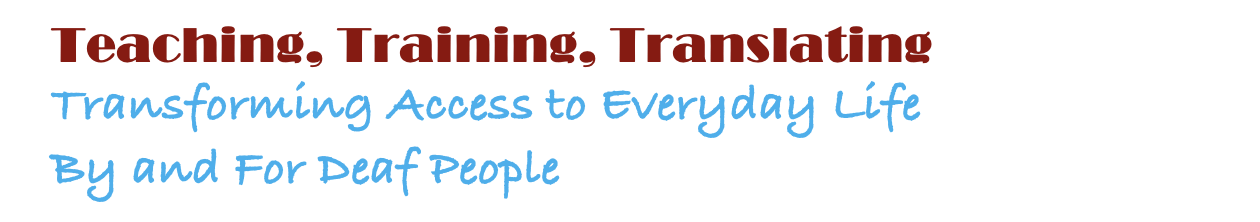Tech Advice16th May 2014
Automatic text to speech on your phone or tablet
A quick 'how to' guide on getting your phone or tablet to speak
SL First recently published an article about the speech-to-text keyboard on Android phones and tablets. As a result of that article we had a couple of messages asking us about going back the other way; what about changing written text into spoken language. Good news – this is easy to do on Android and Apple devices.
Android and iOS phones and tablets both have text-to-speech (TTS) built in – usually as an accessibility feature in the phone settings. However, it's easily missed and often not easy to use unless the app supports it. But here are some easy to follow instructions to get text to speech working on your phone or tablet. First up, here’s how to enable it on your iPhone or iPad.
iPhone / iPad
1. Open your Settings app. In the list on the left, tap on General and then Accessibility on the right.
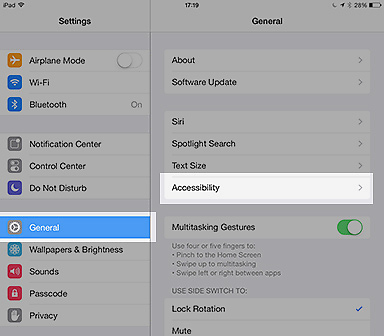
2. Tap on Speak Selection
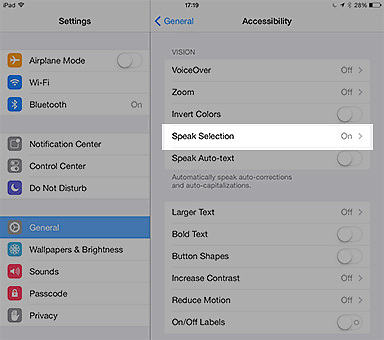
3. Slide the Speak Selection option to On.

4. Now open any app that you can type in – e.g.. Notes – and type in some text. Press in the middle of the text and choose ‘Select all’

5. Then a new option will appear – press ‘Speak’ to have it say aloud the words you’ve highlighted.
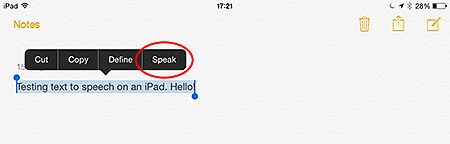
Android
Next up, Android users. Again Android phones and tablets all have text-to-speech installed but it’s not as easy to make it speak. I’d suggest getting an app for this – the Play Store has many apps for this if you search for ‘text to speech’, the one we’re using in the example here is called Talk by a company called Abast Multimedia.

1. Download and install app; you can find the app here or use QR code on the right and scan from your phone – just press install to get it (free with ads, paid version without ads available)

2. When you’ve got the app installed, open it and type in some text
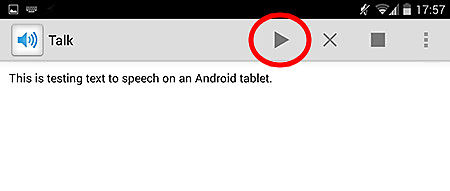
3. Then just tap the play button at the top and your Android phone or tablet will say out loud whatever text you’ve written.
So that’s how you can get your phone or tablet to talk to other people; potentially a useful tool for anyone unable to use their voice.
Article by Karl Jenkins
posted in Technology / Tech Advice
16th May 2014