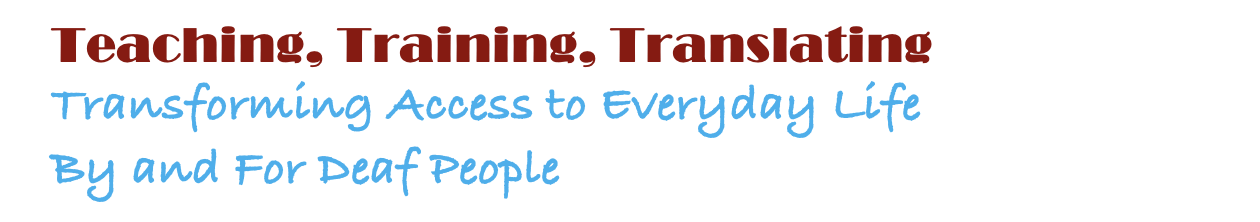Communication Aids24th April 2014
Live subtitles for real life!
Nearly instant subtitles available on some tablets and phones.
For those of you who would like some live subtitles, I've just discovered a very useful feature that could come in handy for those of you who have an Android phone / tablet.
In the past when I needed to know what a hearing person was saying I've tried to use automatic speech-to-text on older phones and tablets but it didn't work very well. The recognition wasn’t great and it was also very awkward to use. You needed to activate the ‘listening mode’ to start converting the spoken language to written text, but nothing would display on the screen until you'd told the phone to stop ‘listening’. What happens then is a difficult conversation where you're trying to guess whether the person has finished speaking so you can press stop and read what they said or whether they've just paused for a breath and you've now interrupted them!
After this came up in conversation today however, I was told that things have improved a lot since then and some software is now able to do voice recognition instantly – or at least very nearly instantly. I saw an example of this on an Android tablet called a Nexus 7 with the built-in Google keyboard. For those of you with and Android phone/tablet who’d like to give it a try, here’s how.
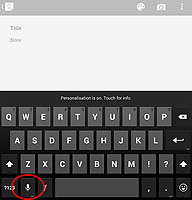 Open any application you can type into; text message, email, notes.
Open any application you can type into; text message, email, notes.
Then have a look at the keyboard, towards the bottom right you’ll see an icon that looks like a microphone.

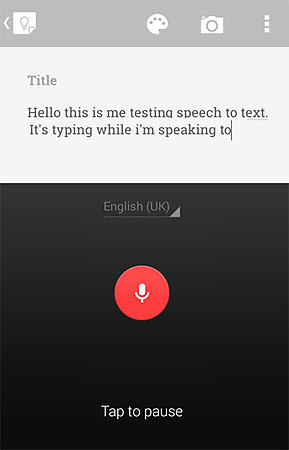 Pressing that icon starts the process and when anyone is speaking, whatever they say will appear on the screen. It's not quite every word appearing as it's said, but it's close - the text appears on screen nearly in real time.
Pressing that icon starts the process and when anyone is speaking, whatever they say will appear on the screen. It's not quite every word appearing as it's said, but it's close - the text appears on screen nearly in real time.
The speech recognition works well, but it’s not perfect; of course you will see some words coming up wrong, but when you're in a situation where need to know what someone is saying it and you aren't able to hear them and they are unable to communicate with you – this could come in handy.
If your Android phone or tablet doesn't have this keyboard from Google, for example if you have a Samsung or HTC device, then you can still install this keyboard from the Play Store.
We’ve tried to find something similar that works on iPads and iPhones but we’re currently unable to find anything that works instantly – if you know of an app that does this well, we’d love to hear about it; get in touch info@slfirst.co.uk.
Article by Sarah Lawrence
posted in Technology / Communication Aids
24th April 2014